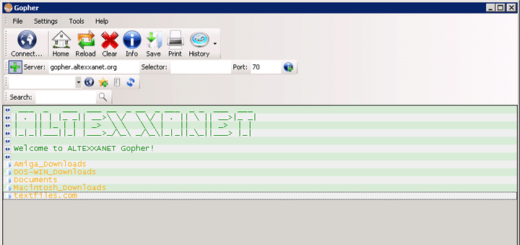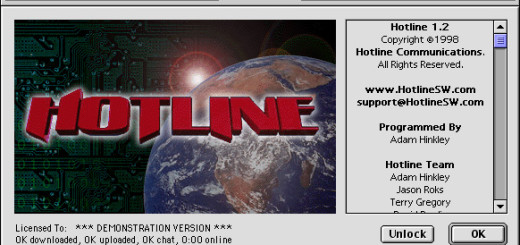Installing Windows 98 Second Edition on my IBM ThinkPad 600X
Back around 2018, I ended up buying an IBM ThinkPad 600X off eBay for a reasonably good price. This is not something I needed as I already had a Compaq Armada 7700 I intended on using as a Win 9x gaming system, but the ThinkPad 600X offered a few advantages including faster hardware and compatibility for experimenting with OS/2 Warp. My ThinkPad 600X is loaded up with 256MB memory and I believe the Intel Pentium III processor is clocked somewhere around 550MHz. The first thing I did at the time was replace the original 8-10GB spinning disk with a slightly newer 40GB spinning disk I pulled out of a newer laptop I scrapped. This ran fine for my needs, and eventually I put the laptop in storage until I had more time to play around with it.
We’re now into 2025 and while the old Windows 98 SE install I had done on that 40GB drive still worked fine, I decided to do everything all over again from scratch but this time using a solid state drive. The ThinkPad 600X is obviously an old laptop so you won’t find any convenient SATA interface, and I found that IDE SSDs were annoyingly more expensive than SATA units. I wanted to do this as cheap as possible and ended up buying a 2.5″ housing which converts M.2 SATA to IDE, and the absolute cheapest M.2 SATA drive I could find. From Amazon, I managed to make a 64GB IDE SSD for around $35 CAD.

The next step was to boot off my Windows 98 Second Edition CD (you can find a CD image at https://winworldpc.com/product/windows-98/98-second-edition) and confirm the drive works by using fdisk/format to create my new partition and format it. Everything seemed to work out and I was showing around 60GB usable space, so I went ahead and ran the Windows 98 Second Edition setup process and chose all the usual features I wanted to have on my system. The install is pretty straightforward and even picking all of the default options will get you a usable operating system installation.
OK, so now what? This is where things get a bit interesting as an operating system this old can’t just hop onto the Internet and download applications/games/drivers. To start with the first obvious problem, the IBM ThinkPad 600X doesn’t come with a network adapter. Luckily for me I had previously purchased a Xircom RBEM56G-100 combination modem and 10/100 Ethernet CardBus module for my other laptop, and is fully compatible with the ThinkPad. Does Windows 98 already have the drivers to use this? Nope! With this in mind, I had to hunt down the applicable driver software online and burn it to a blank CD as this was really the only logical way to get files over to this laptop (unless you perhaps had two laptops and used the Infrared to beam files or some other absolutely ridiculous concept).
At this point you might be thinking “hey, what about USB?” Well, it just so happens that the IBM ThinkPad 600X is modern enough to offer a single USB port. Can you plug a USB flash drive in and copy the files that way? Nope! You see, before you can do anything useful with the USB port, you need to install more drivers. While all of this sounds extremely frustrating, things get a bit easier once you overcome the first couple of obstacles. There is only one file I needed to get over to the laptop which allowed me to start using a USB flash drive to transfer files. Here’s a list of things I did to make my Windows 98 installation more usable:
- Install the IBM ThinkPad 600X drivers – Your default Windows 98 Second Edition install will leave you at a 640×480 display resolution, 16 colors and no sound. Finding drivers is typically a pain, so I’ve actually placed all of the drivers I used for my install inside this FTP directory: ftp://ftp.atlas.altexxa.net/software/win9x/driver/thinkpad600x_win98/. The second most annoying part is actually getting these files over to the laptop. I usually create a burned CD with all of the specific drivers for each build I do, or I have at the very least the network drivers allowing me to get the system on my LAN for FTP access.
- Install the Windows 98 USB Storage Driver (nusb36e.exe) – You can find this file over at https://www.philscomputerlab.com/windows-98-usb-storage-driver.html and installing this driver let me start using USB devices like a 32GB flash drive. Since I had my Ethernet card already working, I simply put this file on an FTP on my LAN to get it over to my laptop.
- Install the Unofficial Windows 98 Second Edition Service Pack 3.56 – I think I previously had just the “u98sesp3.exe” version the first time I performed my Windows 98 install, but it appears the latest version of this “unofficial” service pack is available at https://www.philscomputerlab.com/windows-service-packs.html. This conveniently installs a variety of different things you’d otherwise have to hunt down manually. Here’s some of the more notable choices I opted to install:
- DMA for all (E)IDE/(P)ATA Hard Disks
- Main Updates/System Core Files
- Microsoft DCOM Configurator
- Microsoft DirectX 9.0c End-User Runtime
- Microsoft RegClean
- NTFS Drivers for Windows 98
- Performance Tweaks
- TrueType Fonts
- Tweak UI
- Uninstall Microsoft Java Virtual Machine
- Windows Millennium Edition/2000 Theme
- Install 7-zip (7z920.exe) – This version seems new enough to work with all of the compression formats I require, and works without issue in Windows 98 Second Edition. I think I already had a copy of this in my archives but you can also obtain it from https://archive.org/details/7-Zip_9_20_Windows.
- Install Daemon Tools – This was going to be a requirement for me as I would be installing certain software off of CD images rather than physical CDs. One thing to note is that you’ll also need to install an additional Windows pack prior to attempting the Daemon Tools install or it will error out. Luckily both of the files are conveniently located at https://www.philscomputerlab.com/daemon-tools-windows-98.html.
- Install Hotline Client – This one might not be for everyone, but installing the Hotline Client software is pretty much a must for any of the vintage builds I do. Why? I run a public server on the Hotline protocol with tons of software for a variety of platforms. Plus, Hotline basically runs on ANYTHING. I keep an old non-HTTPS site up with a copy of Hotline (among other things) which the old Internet Explorer 5 in Windows 98 should still be able to render. The URL is http://altexxanet.org/downloads.html.
This pretty much covers the essentials. I have no intention of attempting any sort of web browsing on this laptop so trying to find any “modern” type of browser isn’t a concern of mine, but apparently “Retrozilla” is one option for those of you who want to try. Everything I did up to this point was enough to get my Diablo II: LoD game installed, and that’s good enough for me.
Some other additional software packs do exist such as this auto patcher bundle at https://archive.org/details/auto-patcher which appears to provide additional utilities and drivers. There is also some online mentions of a USB driver better than the one I chose in this build, and you can locate it at https://turbo.henk.tech/Drivers/U98SEUSB.EXE (supposedly it is also part of the Unofficial Service Pack noted earlier too). The driver I chose still works just fine with my USB flash drive and a Logitech mouse I plan on using. I also read up on the .NET runtime version 1.1 which should work for Windows 98 as well, but I don’t suspect I’ll ever have a need for this myself.
This should cover all the basics to get you started. I don’t plan on doing anything too advanced with this laptop, as my main use will likely be running some of my favorite games from the 1990s.