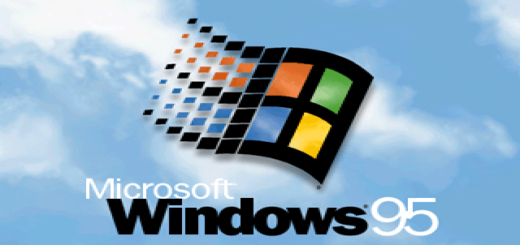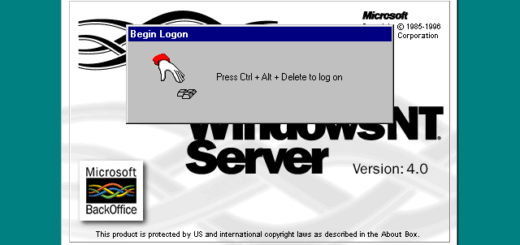Vintage Power Macintosh — MacOS 7.6 or 8.1?

Back in the 1990s I was a die hard Apple fan but also being a young student meant I had very limited funds. My primary computer at the time was a Macintosh IIsi in all of its 20MHz glory, which I had purchased used with every last penny I had at the time. It was around this time that Apple Computer had launched the Power Macintosh series of computers, and while I was nowhere near being able to afford one it didn’t stop me from drooling over them. My all time favorite of these new powerful machines was the Power Macintosh 9500 with its tall and powerful appearance. I can still remember seeing one for the first time at the big box retailer Computer City in Vancouver while they were still in business. Being able to walk up to one of these amazing computers and look upon it in person, I was certain I would someday find a way to acquire one of my own. As with most things, my dreams of owning one of these computers faded over the years as more powerful systems had taken over my interest.
The strange thing about getting older is how you look back on the things that used to excite you and wonder what ever happened to those days… As I enter my late 30s I find myself trying to pick up the hobbies and interests of my youth, giving myself one last chance to re-live the more memorable moments of my past before I face the inevitable reality that I must grow up and become a real adult at some point. While I never truly stopped my vintage Apple/Macintosh hobby in this time, it somehow never crossed my mind until recently that I could just go buy one of these old computers and fulfill my childhood dream of actually owning one. So I did, and it only cost me $75 to do so.
I am now the very happy owner of a Power Macintosh 9500/180MP which features dual 180MHz PowerPC 604e processors and a whole lot of PCI slots. The system already had a decent amount of memory installed but I picked up a few more DIMMs on eBay to give me a total of 272MB RAM with all 12 slots filled. The system came with a Sonnet ATA card which allowed me to connect a SATA SSD via ATA->SATA adapter, saving me the hassle of finding working spinning disk or spending a bunch on a SCSI flash solution. I also opted to install my most powerful Macintosh compatible PCI video card which happens to be an ATI Rage 128, replacing the Mach 64 it came with. The tower features onboard 10BaseT Ethernet but it did actually have an Apple 10/100 Ethernet adapter in one of the PCI slots. Now that I had the hardware figured out, it came down to finalizing what operating system I would choose for this amazing beast.
One mistake I made in my early Macintosh years was trying to get too modern of an operating system to run on hardware not truly capable of providing the necessary resources. I had my previously mentioned IIsi up to MacOS 7.6.1 by the end of its life, but I still remember just how slow everything was compared to a more suitable OS such as System 7.1 or even 7.5. I had spent a significant portion of my youth using the 7.x OS versions, and while these Power Macintosh models originally shipped with 7.5.x I felt that 7.6.1 would provide an era appropriate experience with enough compatibility for certain technologies and drivers. I also personally prefer the classic appearance of 7.x over the 8.x interface. Unfortunately, I’ve found that some of my hardware choices are causing problems for me as 7.6.1 simply can’t deal with some of this equipment as easily as 8.1.
Problems With MacOS 7.6.1
- OS level drive size compatibility is only 4GB per partition, but I’m using a 64GB drive. There seems to be some magic with my Sonnet ATA card allowing me to create large partitions without needing third-party drivers, but this also means very large block sizes in HFS. I also encountered issues with some applications which would not interact with files on partitions larger than 4GB. To achieve somewhat sane block sizing and application compatibility, I have to split my drive into a mess of 4GB partitions. I don’t necessarily NEED all 64GB, but I don’t like having this many partitions.
- The OS didn’t seem to automatically support the Apple 10/100 PCI Ethernet card. I actually had to find the proper driver extension in my MacOS 8.1 install CD.
- The original Apple display driver and acceleration extension only applies to the Mach 64 card and not the Rage 128, so I had to hunt for a 7.6 compatible version of the ATI drivers allowing my card to work with display acceleration. For some reason the driver now bomb crashes on startup when I’m using my preferred monitor, but seemed fine with a different one I keep on my “build” desk. Additionally, I found that icon windows would actually scroll a little too fast with the acceleration.
- Weird problem with StuffIt Expander 5.5 not expanding StuffIt archives. Apparently I’m not the only one who experienced this, but a default install of StuffIt Expander 5.5 would work on all archives except actual “.sit” ones which naturally would cause a giant headache as this was by far the most common type used. I employed a workaround of installing the whole StuffIt Deluxe 5.5 version which seemed to make the Expander application actually work.
- Lack of multi-threading for operations such as file copies. This one isn’t too much of a big deal for me since I lived with it for all those years, but if you’re doing slow data copies you’ll have nothing to do except sit and stare at the progress bar.
- Application/driver compatibility compared to 8.1. This is something I’ve been running into as I’ve been trying to install some neat applications and utilities only to come across messages indicating 8.1 or higher is required. We’re not talking anything modern obviously, but in order to keep a 7.x operating system I’d have to dig further into my archives for older versions of things I want to try.
My Concerns With 8.1
Perhaps this is just something weird with me, but I just don’t really like most of the 8.1 user interface. Oddly enough when I was stuck using 7.x Macs in my youth, I wanted nothing more than to try finding a way to run 8.1 so I wouldn’t be left behind with my “boring” old 7.x version. The ability to have a desktop picture for a background is nice, but third-party utilities will do this for you under 7.x. Most of the desktop user experience should probably be “close enough” to 7.x but I wanted to avoid the feeling of it just being another MacOS 9.x looking system as I already have numerous 8.x and 9.x based Macs.
Conclusion
For my particular choice in hardware, I feel that going with MacOS 8.1 is the logical decision and will provide stability and compatibility over 7.6.1. It isn’t exactly the OS I *want* to run, but I would likely need to downgrade my hardware in order to run within spec of what 7.6.1 can handle. The availability of HFS+ in 8.1 is really one of the major points if you’re building a system with more than 10-20GB local storage. I suspect in any future MacOS 7.6.1 system build I attempt, I’ll try keeping the hardware close to the original spec and limiting third-party expansion as to avoid strange driver incompatibilities.