Building A Vintage Windows 95 Pentium PC
Earlier this summer I wrote my Building A Vintage 486 PC guide which documented my hunt for 486 parts and getting MS-DOS 6.22 and Windows 3.11 installed. For general usability, I found myself running into odd problems and system crashes which limited the amount of old software I could successfully run on it. Rather than try to buy up more 486 hardware for testing, I decided to go with a Pentium MMX grade Windows 95 PC with gaming abilities. My goal for this build was to duplicate the kind of system a power user may have built in the mid 90s.
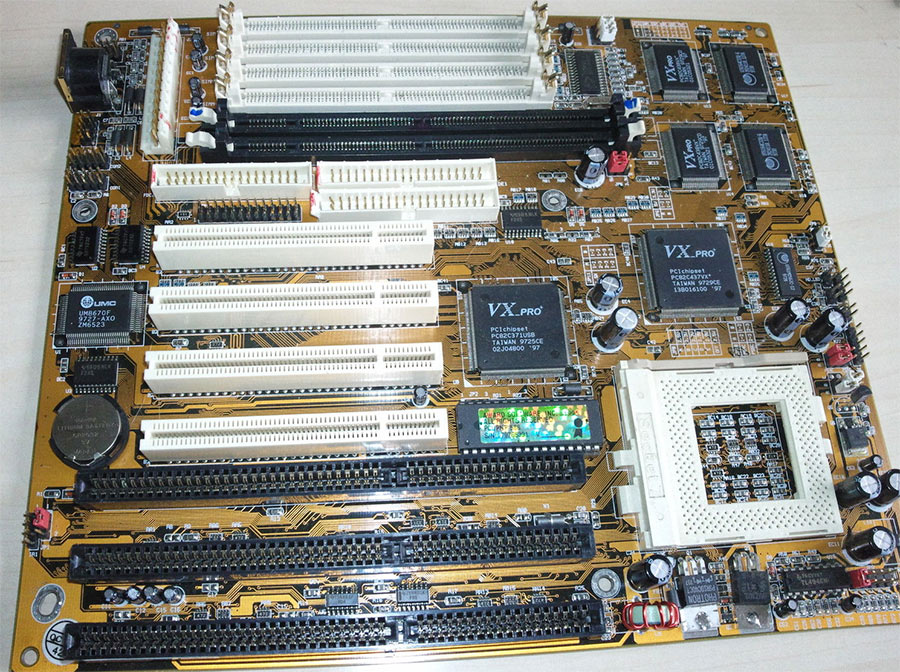
We start this build off with an AT style socket 7 motherboard. This was one of the cheaper boards available on eBay with a coin type battery so I jumped on it without doing much research. There doesn’t seem to be any visible brand markings and the BIOS string 07/04/97-VXPro+-USB-Ultr-2A5LDH09C-00 only revealed few clues as to who really made this board. Fortunately I lucked out with this board being able to support pretty much every Pentium and compatible CPU around at the time. I wanted to go with an MMX based CPU but my personal collection didn’t include any, so I ordered a 200MHz MMX Pentium off eBay. I may bump this up to a 233 but it doesn’t seem critical at this time. The one large issue I did encounter with this board was the outdated BIOS not allowing more than 32 MB RAM per SDRAM slot unless the sticks had a certain chip count. Having a pair of 128 MB SDRAM sticks for this build, I wanted to get all of my available RAM for Windows. This led me down the rabbit hole of Google searches trying to identify this board and locate a BIOS update. I never found the exact match, but the absolute closest I could find was the PCChips M537DMA board. I took a chance and fired up AWDFLASH to force a 1998 BIOS image (PC_Chips_M537DMA.zip) to my board. After setting all the BIOS options to default after first boot and then enabling what I needed, the system seems completely stable and I have all 256 MB RAM. If you happened to read my previous 486 build guide, I’m reusing the same AT case as my 486. CD-ROM is apparently a Hitachi 8x, and I ordered an 8 GB compact flash card for this build as opposed to using spinning disk.
Now we take a look at filling our board slots up with goodies. Every expansion card I list here came from my own parts storage and was at some point used by me in a past system.
- Video Card (Primary): I’ve got a stack of various PCI cards ranging from Cirrus Logic to ATI, but I think the best card I own from that era is a Diamond Stealth II S220 with the Rendition V2100 chip. While this card does have both 2D and 3D abilities, I’ll be using an accelerator for most of my 3D needs. This card currently drives an LCD at 1024×768 resolution with 16 bit color. I don’t have room for CRTs and I would prefer having the LCD anyway. The driver for Windows 9x/NT can be found at ftp://ftp.atlas.altexxa.net/software/win9x/driver/STEALTH_s220_win9x-nt.exe
- Video Card (Accelerator): In my collection I found an original Diamond Monster 3D (3dfx Voodoo1) and a Creative Labs 3D Blaster CT6670 (3dfx Voodoo2), so I went with the more powerful Voodoo2 based card. Unfortunately while I recall owning a pair of these which ran in SLI, the second one is seemingly misplaced so this will just be the single Voodoo2. The driver for Windows 95 can be found at ftp://ftp.atlas.altexxa.net/software/win9x/driver/3dbvw95.exe
- Sound Card: It was a choice between the Sound Blaster Live! 24-bit PCI card or the Sound Blaster PCI512. The PCI512 card won as the Live! didn’t have a game port on the back and I wanted to try out an old Gravis Gamepad saved from my early 486 days. I’m only using a 2 speaker system so I’m sure I’d never notice a difference between the two cards. I’ll also note finding the PCI512 driver seemed oddly hard as the Creative support site only listed PCI64 and PCI128 models. Eventually snagged a copy and it can now be found at ftp://ftp.atlas.altexxa.net/software/win9x/driver/e512w9xu.exe
- Ethernet Card: My collection included a number of 3com network adapters along with some generic no-name cards which probably wouldn’t auto-detect under Windows 95. I went with a 10/100 card based on the 3C905 chipset but the card ended up being too new to be auto-detected. After realizing there were too many “3C905” variations to guess from, I had to pull the card and get the full model string which turned out to be 3C905CX-TX-NM. Searching for this led me to a random file named windiags.exe which I was able to just right-click and expand (on a later Windows PC) to access all the driver files. This file is now available at ftp://ftp.atlas.altexxa.net/software/win9x/driver/3c905cx-tx-nm-windiags.exe
The fun part of software installation now begins! I’ll be linking either to direct download URLs or to the download page at WinWorld for the software I used in my build.
- Operating System: My board technically has USB but some forum posts online indicate the current standard is actually different, so I just went with Windows 95 OSR2 and did not install any USB add-on. Now, there’s also a number of additional packages you’ll want to install/update. Luckily, pretty much all of these are covered by the unofficial SP1 for Win95 OSR2. This package was created by Windows 95 users and will apply a number of hotfixes to your OSR2 install along with some essential packages such as TweakUI, Winsock2, DirectX 8.0a, Media Player 6.4, DCOM95 and more. You might also want to install Microsoft Plus! to make your user interface more interesting.
- Internet Applications: At this stage of the World Wide Web’s evolution, you have very little chance of actually browsing many websites. Modern CSS simply won’t render, and if the site uses HTTPS it may not even connect as older systems don’t support modern ciphers. I installed Netscape Communicator 4.8 mainly to browse some of my own legacy HTML-only sites or access FTP servers to download software. For additional software downloading, I installed Hotline Client 1.2.3 and connected to the software archive at hl.preterhuman.net. I also installed mIRC 5.91 to connect to my personal IRC server.
- Productivity Applications: I didn’t really expect to do any work from this computer, but I figured it would be fun to outfit it with the kind of applications you might have found on a Windows 95 PC in the 90s. For graphics I went with Adobe Photoshop 5.5. For word processing I went with the entire Microsoft Office 97 bundle. Just for fun I installed Borland C++ 5.02 and I might play around with that when I’m bored.
- Utilities/Other Applications: I installed QEMM 97 just because. I’ve got WinRAR 2.71 for extracting downloads, and WinImage 6.10 to handle ISOs and disk images. I’m not expecting to do any audio file playback but I’ve got WinAmp 2.5e just in case.
- Games: This is where the fun happens. I’m still on the hunt for games to run but I’ll discuss what I’ve currently got installed. The biggest test of this system was Half-Life (1998 – retail 1.0 release). Also important to install the Half-Life 1.1.1.0 patch which also gives you Team Fortress Classic, the Counter-Strike 1.5 mod and this tweak to get you listing WON2 servers since the original WON service is long dead. With the Voodoo2 taking care of 3D, Half-Life itself and TFC seem pretty smooth. CS 1.5 unfortunately hits some lag depending on the map elements. Another game which takes advantage of the 3dfx Voodoo2 is Quake II. I was able to play very smoothly. Some additional games you may remember from your childhood include Microsoft Monster Truck Madness 2, Microsoft Fury3, SimCity 2000, Midtown Madness, Viper Racing, and so many more if you drop by A:\> Game Graveyard, WinWorld and the previously mentioned hl.preterhuman.net via Hotline Client.
- My Windows 95 start menu and actual 1995 desktop background.
- Playing Fury3 with mIRC and Netscape in the background.
- Gathering hardware information.
- Getting work done in Photoshop and Borland C++.
What’s next for this build? I’ll probably poke around some of the DOS games I was originally planning on playing with my previous 486 PC. I’m also keeping an eye out for more games and applications I used back in the 90s but forgotten about.
UPDATE: After running the system for a couple days, I noticed that textures in certain games running the 3dfx driver were covered in large dots. Doing some research into the issue brought up some old newsgroup postings from the early 2000s and the conclusion is hardware fault on the Voodoo2 card. Instead of trying to find another Voodoo2 I decided to hunt down a single video card which would offer 2D and 3D to free up a PCI slot. In my collection I did have a TNT2 M64, but decided to buy a Voodoo3 off eBay to stay within the 3dfx product. The new card tests good and my textures show up properly without any weird glitches. So far I’m not seeing any actual performance increase but I’m likely limited by the speed of my CPU in that regard. For Windows 95, the latest official 3dfx driver seems to be voodoo3tm_driver_kit_1.07.00-whql.zip and is working fine for me. I may try poking around with some later drivers created by third parties.
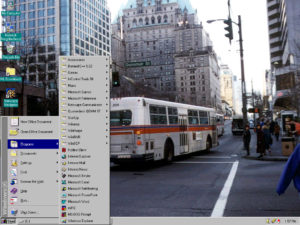
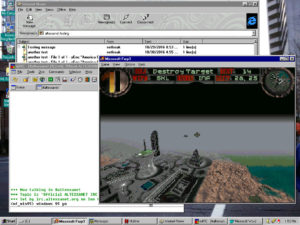
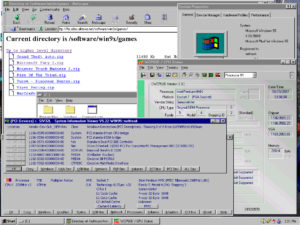
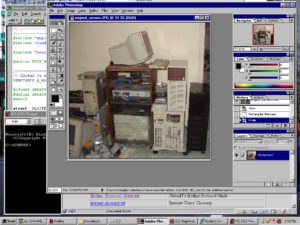


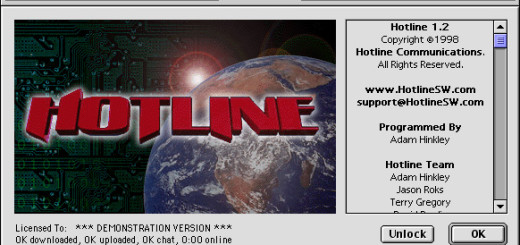





you really didn’t adhere to building the Vintage pc because of the high memory amount, little gadgets and SD card
The only thing I would consider truly out of place is the CF card for storage, but it seems to be an acceptable solution considering spinning disks below 8GB are going to be hard to find in good working condition. Running a drive with old noisy bearings is not something I do in my builds as it is far too annoying.